Earlier today, I received an email from Steve Ducharme, the producer/director of the Internet Power series that I digitized last month. “I produced, edited and narrated that video many years ago,” he wrote. “Thanks for digging it out. I haven’t seen it in years. We really have come a long way since then.”
In the comments, several people pointed out a noticeable mistake in the video in which the narrator claims Mosaic was developed in 1934. As it turns out, this was fixed in later editions. “I actually came out with a corrected version of that tape,” said Ducharme. “In a later version, it was changed to the correct year of 1936. (Kidding, of course, 1993.)”
He also gives some insight into how hard it was to capture video in the early ’90s. “We had to rent this gigantic VGA to NTSC converter for about $500 a day to capture those screens,” said Ducharme. “It was huge, had to be rolled in and had an operator to work it. Must go now. Am feeling old. Thanks again.”
Thanks for the info, Steve! And with that, it’s on to Volume 2…
Internet Power Volume 2: Discover the World of Online Education
“Many people believe that the Internet will have the same impact on society as the invention of the printing press did! It will change our world dramatically by making vast amounts of information available to everyone worldwide… if you know how to use it!”
With those breathless words, we start the second volume of Internet Power, the video tutorial series about the Internet from 1995. While the last episode focused on Entertainment, this one teaches you about Education — museums, libraries, and other research tools.
It’s very similar to the first episode with an almost-identical structure, but focusing on a new set of vintage websites. Microsoft’s Bret Arsenault appears again, and they focus on Yahoo! again.
Highlights
 03:21. Using Yahoo circa 1995 to search for “civil war” sites. The results are in alphabetical order by category name, rather than any attempt at ordering by relevancy.
03:21. Using Yahoo circa 1995 to search for “civil war” sites. The results are in alphabetical order by category name, rather than any attempt at ordering by relevancy.
“We click on the hypertext link, the Civil War Gallery. The URL address for this site is hidden in the link and it automatically takes us to the Civil War Gallery.” Updated September 25, 1995!
05:55. “A reminder to you that clicking on links and moving from site to site usually will take a few seconds depending on the speed of your computer’s modem. For the purposes of this video, we are moving instantly to each screen with the help of video editing.”
06:30. Downloading a 1MB JPG from the Library of Congress and viewing it in ImageView for Windows.
10:15. Listening to a WAV audio greeting from Michael Heyman, the Secretary of the Smithsonian Museum. 40 seconds of filler!
11:35. “This will get you started, but the best thing to do is follow the hypertext links. Explore the Internet and discover your own favorite sites. It’s kind of like going to a new city! The streets aren’t familiar at first, but after traveling around for a while you’ll discover your favorite places in the city that have the activities and interests you’re looking for.”
12:00. “The Internet has not forgotten about the children of the world.” I love this line.
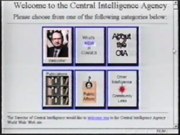 13:00. “This brings us to, of all places, the CIA Website. Don’t worry! It’s okay that we’re here. They keep their top-secret files someplace else.”
13:00. “This brings us to, of all places, the CIA Website. Don’t worry! It’s okay that we’re here. They keep their top-secret files someplace else.”
16:40. “Speaking of science projects, it’s pretty difficult going all the way through school without having to do a science project. If this is the case for you, there are ideas on the Internet if you look for them.”
20:20. Searching for tuition rates for the University of Washington. In 1994, $969 per quarter for full-time residents, $2,733 for non-residents. (Just for fun, I looked up the current rates. $2,129 for residents, $7,377 for non-residents.)
23:30. Browsing SPRY’s Gopher server, explaining how to download JPG files with Gopher.
25:50. “But if you really want to see the power of the Internet for doing research and finding information, just click on the folder ‘Libraries of the Internet.’ Now hold onto your hats and click the icon that says ‘Other Libraries around the US.’ Up comes over 100 libraries that you can click on and get even more information of all kinds.” He finally concludes, “Never again will you be able to use the excuse of ‘Gee, I just couldn’t make it to the library last night!'”
27:00. The big ending. “Not bad for 30 minutes, is it? We think you will agree after watching this video that the Internet will change the way we learn forever. Well, we’re off to our next website and we hope you enjoy the Internet as much as we do. Remember, in the next century, the person with the most information wins. Good luck on your journey, surf wisely, and have a great time!”
URL Addresses for Websites We Visited
Here’s a list of the URLs mentioned in the credits.
Smithsonian, http://www.si.edu
Virtual Science and Math Fair, http://www.educ.wsu.edu/fair_95 (misspelled as www.educ.wsu)
KidsWeb, http://www.npac.syr.edu:80/textbook/kidsweb
Yahoo!, http://www.yahoo.com
Internet College Exchange, http://www.usmall.com/college
University of Washington, http://www.washington.edu
Midlink, http://longword.cs.ucf.edu/~midlink
Web 66, http://web66.coled.umn.edu/schools.html
Welcome to the Planets, http://stardust.jpl.nasa.gov/planets
Library of Congress, http://www.loc.gov (misspelled as www.loc/gov)
Civil War Photo Gallery, http://www.magibox.net/~civilwar/harper.html

One correction to the URLs above: The URL for MidLink Magazine is:
http://www.ncsu.edu/midlink
The URL I listed was its original location back in 1995.
Andy,
You are absolutely correct…you featured MidLink’s orginal URL from the time we established the site in 1994! The most amazing aspect of this is that the magazine is still generating collaborative, authentic projects created by creative teachers and students all over the world. We cannot be sure, but we think MidLink is the first digital magazine ever published by students and teachers. It is also very likely to be the longest running publication and has been in continuous publication since September, 1994. Quite a tribute to the teacher editors: http://www.ncsu.edu/midlink/ml.eds.htm
Holy new web-design, batman!