While trying to fix my printer today, I discovered that a PDF copy of Satoshi Nakamoto’s Bitcoin whitepaper apparently shipped with every copy of macOS since Mojave in 2018.
I’ve asked over a dozen Mac-using friends to confirm, and it was there for every one of them. The file is found in every version of macOS from Mojave (10.14.0) to the current version, Ventura (13.3), but isn’t in High Sierra (10.13) or earlier. Update: As confirmed by 9to5Mac, it was removed in macOS Ventura 13.4 beta 3.
See for Yourself
If you’re on a Mac, open a Terminal and type the following command:
open /System/Library/Image\ Capture/Devices/VirtualScanner.app/Contents/Resources/simpledoc.pdf
If you’re on macOS 10.14 or later, the Bitcoin PDF should immediately open in Preview.
(If you’re not comfortable with Terminal, open Finder and click on Macintosh HD, then open the System→Library→Image Capture→Devices folder. Control-click on VirtualScanner.app and Show Package Contents, open the Contents→Resources folder inside, then open simpledoc.pdf.)
In the Image Capture utility, the Bitcoin whitepaper is used as a sample document for a device called “Virtual Scanner II,” which is either hidden or not installed for everyone by default. It’s not clear why it’s hidden for some or what exactly it’s used for, but Reid Beels suggested it may power the “Import from iPhone” feature.
In Image Capture, select the “Virtual Scanner II” device if it exists, and in the Details, set the Media to “Document” and Media DPI to “72 DPI.” You should see the preview of the first page of the Bitcoin paper.
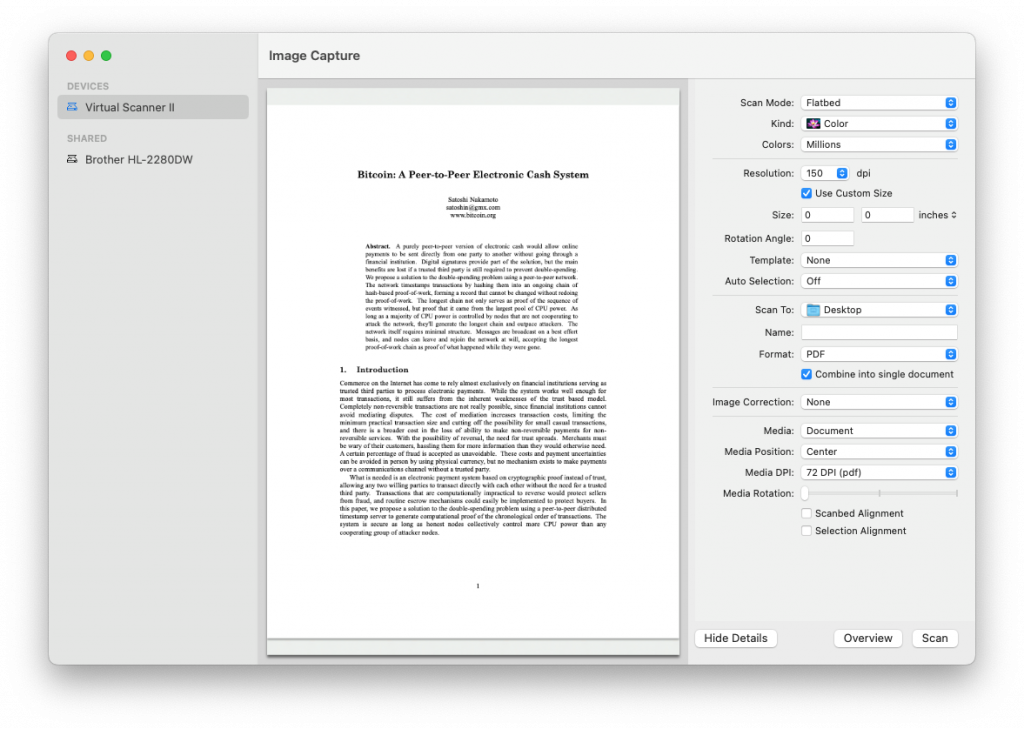
But Why
Of all the documents in the world, why was the Bitcoin whitepaper chosen? Is there a secret Bitcoin maxi working at Apple? The filename is “simpledoc.pdf” and it’s only 184 KB. Maybe it was just a convenient, lightweight multipage PDF for testing purposes, never meant to be seen by end users.
There’s virtually nothing about this online. As of this moment, there are only a couple references to “Virtual Driver II” or the whitepaper file in Google results. Namely, this Twitter thread from designer Joshua Dickens in November 2020, who also spotted the whitepaper PDF, inspiring this Apple Community post in April 2021. And that’s it!
One other oddity: there’s a file called cover.jpg in the Resources folder used for testing the Photo media type, a 2,634×3,916 JPEG photo of a sign taken on Treasure Island in the San Francisco Bay. There’s no EXIF metadata in the file, but photographer Thomas Hawk identified it as the location of a nearly identical photo he shot in 2008.

If you know anything more — about how or why the Bitcoin paper ended up in macOS or what Virtual Scanner II is for — get in touch or leave a comment. (Anonymity guaranteed!)
Update: A little bird tells me that someone internally filed it as an issue nearly a year ago, assigned to the same engineer who put the PDF there in the first place, and that person hasn’t taken action or commented on the issue since. They’ve indicated it will likely be removed in future versions.
Update (April 26): As confirmed by 9to5Mac, it was removed in macOS Ventura 13.4 beta 3.

I can confirm that this pdf does exist on 10.14.6 as well!
Thank you! You’re the second person to confirm it exists in Mojave, and it doesn’t appear to be in High Sierra.
From this point forward I refuse to install any OS that does not have the Bitcoin whitepaper pre-installed.
Excited to see this resurfacing. It’s always seemed like an odd little mystery, and rare for something so odd (and maybe personal?) to leak into a public release build. It’s almost like a little Easter egg.
I thought some of my friends at the fruit company might respond to my tweet, but hopefully this will get some eyeballs and some information! Though more likely than not we’ll never get an answer and these files will silently disappear from a future release.
it exists in the latest 13.4 beta too…
As an open-source document, the Bitcoin whitepaper is freely available and does not impose any copyright restrictions, which could make it a convenient choice for inclusion in a sample document used for demonstration purposes in a software application like VirtualScanner.app
I can confirm it’s still present in 13.3.1. LOL