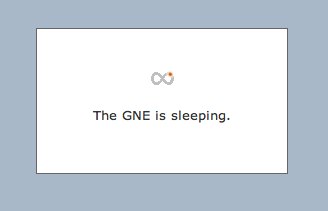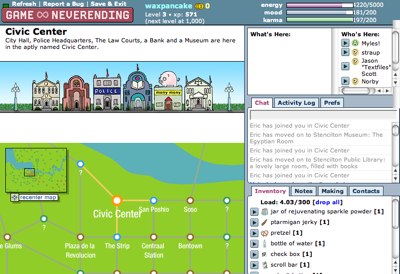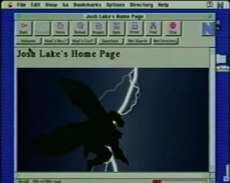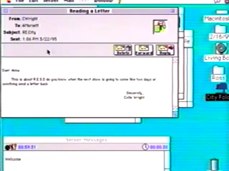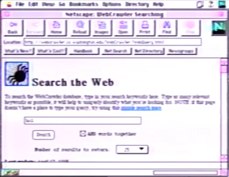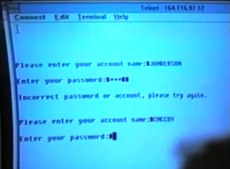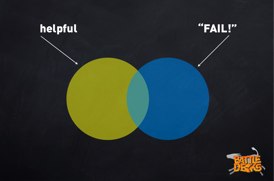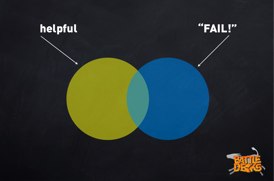 “This is not language. This chart is a fucking lie.”
“This is not language. This chart is a fucking lie.”Anil Dash, Battledecks 2008
A few years ago, I wrote an entry about knee-jerk contrarians on the Internet: those delightful people who find fault in anything and everything, dismissing months or years of work with a few words.
This is nothing new. It’s as old as communication itself. I’m sure that the moment man discovered fire, there was some guy nearby saying, “Too smoky. Can burn you. Lame.”
In the modern age, we’ve found a much more efficient way to express disdain, distilled into only four letters: FAIL. This usage as a standalone interjection has been around for years, since at least 2003, but its recent explosion in popularity comes from 4chan and the Lolcats memes. Dedicated blogs like FAIL Blog, Shipment of FAIL and Fail Dogs further spread the meme.
On Twitter, the conservation of space combined with a meme-savvy audience creates a perfect storm for spreading FAIL. With only 140 characters, it’s not surprising that people have taken to using this often as a shorthand for longer criticism.
Here’s a recent example from Chris Messina (who hopefully won’t mind me picking on him):
factoryjoe: @skitch Nice Twitter + Email integration, but where’s the OAuth?? FAIL!
Obviously, Chris adores Skitch. It’s the best screenshot application ever made, he uses it constantly, and evangelized it to friends (I found out about it from him, in fact). I’m sure he intended it as a gentle ribbing, but the message is pretty straightforward: Skitch has failed because it doesn’t support an emerging standard he feels strongly about. Pretend you’re one of the Skitch developers, and compare the original to this slight reworking:
@skitch Nice Twitter + Email integration! I’d love OAuth support, too.
Part of the problem is that “FAIL” implies objective truth, when it’s just your personal opinion. Tantek Çelik pointed out that, in LOLspeak, “DO NOT WANT” would be more appropriate since it clearly conveys a personal opinion.
I know many people who make stuff for the web, all of them very passionate about what they do. And every time I see a “FAIL” assigned to their work, it makes me sad. Yes, I know you’re trying to be funny. But I’m starting to see a trend away from the funny, and towards the angry, bitchy, or mean. So please, mind yer words.</missmanners>
24 Hours of FAIL on Twitter
The following is a small sampling of tweets mentioning “fail,” pulled from this Tweetscan search. Among the failures in the last day or so: Twitter, Facebook, Skype, Gmail, and Scrubs.
petroldarling: Oh my god. Metrotransit’s website is made of fail. In reality, the 84 stopped running an HOUR AGO. Now I am stuck in Midway.
nikete: facebook lacks a way to search the messages in your inbox. FAIL
jremsikjr: hulu.com FAIL! They cut out of full screen video to take me to the sponsors website at a commercial break 🙁
DjDATZ: skype = fail.
madpilot: Paypal development sandbox allows you to send payments to accounts that don’t exist. FAIL
93octane: top chef dumbass can’t follow directions. FAIL
rv510: San Francisco protest —–> FAIL
boyafraid: Twitter is currently looking broken. Word wrap/line breaking has experienced epic FAIL.
CocoaSamurai: I can’t rent “I am Legend”? iTMS FAIL
AndrewTerry: YouTube on iPod Touch; wotta lotta fail….
jkestr: you would think a movie called blackjack would come out on the 21st rather then the 28th. Marketing dept: fail.
nrturner: Safari 3.1 is *still* using the blue ‘RSS’ icon that looks like ‘ass’ in the address bar. Fail!
montythestrange: Google Mail spam filter in EPIC FAIL mode again.
px: BofA is really good at sales I suppose. But when it comes to training their employees in regards to the issues I am facing they FAIL.
rob_ballou: not allowing symbols in passwords = FAIL
sambrown: Billings only uses my System Preferences currency settings? I can’t change it per project? What a waste of time that was. *sigh* Major Fail.
aeoth: Oh I’m loving VicLink today. I want croydon -> mt waverley, it gives me Scorsby -> mt w. NOT EVEN CLOSE. EPIC FAIL
bobthecow: kronos webapp standards compliance FAIL.
tdcool: UK broadband = fail
ferhr: Used a 15 year old /usr/share/X11 over a 2007 one. Total FAIL. Gnome/gtk is really a fragile piece of software.
Pistachio: Oh FAIL. Quickbooks online does not run on a mac. MUAH, Quicken. I love you too.
ourfounder: Valve software requires you to update your warez very very slowly before you delete them. “Fail!”
dosminos: Friday Night Lights pilot – win, Scrubs pilot – fail. Supernatural and One Tree Hill pilots – maybe.
mjjames: Visual studio doesnt use jsdoc it uses its xml way. Fail
stevefleischer: very hazy and smoggy in HK today. Air has an orangy tinge to it. Mainland fatctories EPIC FAIL.
muffinresearch: No seats what a pile of FAIL
ndw: The Scala beginner’s guide is a PDF? FAIL
knufflebunneh: I have a prediction for 2008: you fail.